5 Ergonomics Dos and Don’ts If You Are Working from Home
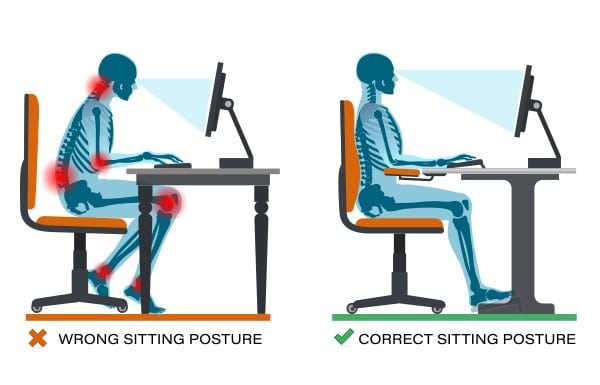
Good ergonomics at home or in the office are becoming increasingly important, especially with the rise of remote work. Making minor adjustments to your workspace can significantly impact your day-to-day happiness and productivity.
What are ergonomics, and why is ergonomics important?
Ergonomics is the study of optimizing the design of products, systems, and environments to meet human requirements. It involves making products and infrastructure more user-friendly, secure, and productive. Ergonomics is crucial at your workstation because it helps prevent musculoskeletal disorders (MSDs), which occur when the body’s muscles, tendons, ligaments, and nerves are overworked or misaligned. By installing an ergonomic workstation, you can decrease the risk of MSDs and increase both comfort and productivity.
Here you can check the health benefits of using Ergonomic office chairs compared to traditional workplace seating.
Here are four more explanations why workplace ergonomics are so essential.
- It helps eliminate time away from work
- Reduces stress
- Boost productivity
- Increases work quality
Now, let’s delve into ergonomics dos and don’ts to keep you healthy and comfortable while working.
Here are five dos and don’ts of ergonomics to keep you healthy and comfortable while working.
1. Do: Invest in a Good Chair
Spending prolonged periods sitting at a computer requires a comfortable chair that provides proper back and lumbar support. Adjustable features such as seat height, lumbar support, and armrest height are essential in a quality office chair. One’s feet should be placed firmly on the floor while sitting in a chair, and one’s knees should bend to a right angle (90 degrees) when seated. The lumbar cushion supports your back; therefore, you should sit with your hips pulled back.
Investing in a high-quality ergonomic executive chair is the easiest way to fix this. As a result, you can relax your back, shoulders, and neck by reclining backwards while resting.
2. Do: Make Sure Your Laptop Is in The Right Spot
Your posture and level of comfort while working may be significantly affected by where you place your computer. To avoid straining your neck, your computer monitor should be set at about eye level. To use a laptop comfortably, you must prop it up on a stand or a pile of books. When using a computer, you should also have a 90-degree angle between your forearms and the desk.
3. Do: Take breaks and often move while working –
Pain and discomfort are expected results of prolonged sitting. Taking regular pauses and doing some physical activity will help you avoid this. Each half an hour, get up, stretch, and move about. Shoulder shrugs, wrist stretches, and neck rolls are excellent ways to release stress and tension.
4. Don’t: Work from the Couch or lounge furniture
While it’s tempting to get some work done while lying on the couch or other comfortable areas, remember that these soft surfaces won’t give your body the support it needs. You’re more inclined to slump or hunch over on a smooth surface, which can cause pain in your neck, shoulders, and back as you work. If you need a designated office place, try to get a table and chair that are the proper height.
5. Don’t: Sit at an Inappropriate Desk Height
There are several reasons why having a desk at the right height is just as important as having a comfortable chair. As your arms descend, your elbows will rest on the surface, putting your wrists in the proper position for using the computer. Also, you won’t have to strain your neck because the monitor’s screen will be at eye level.
Check out the most popular height adjustable desks provided by Direct Office Furniture.
Although there are benefits to working remotely, it’s essential to consider the impact it may have on your health. Making some of these ergonomic adjustments may help alleviate pain and discomfort while working from home. Investing in ergonomic furniture like executive seats is crucial when working from home to ensure your health and comfort.
Seating solutions from Direct Office Furniture, Rockville MD are available in various designs, materials, and prices to accommodate multiple preferences and budgets. Executive chairs, office guest chairs, stacking and nesting chairs, sofas, and lounge chairs are all available for your selection.
You can reach us at 301-545-6134 if you have any more inquiries.
